Welcome to your training with Antelope & Freeletics!
Great to have you here! With Antelope EMS and Freeletics, you’re combining two powerful training worlds that perfectly complement each other. To help you get started right away, this guide will walk you through everything step by step – no prior knowledge needed. All you need is a desire to move and the motivation to take your training to the next level.
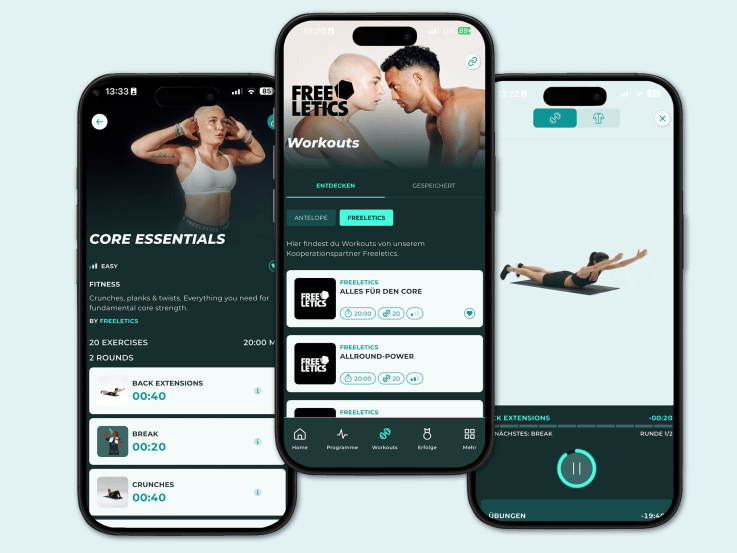
1. Freeletics workouts directly in the Antelope app
In your Antelope app, you’ll find six selected Freeletics workouts – available as videos and with EMS activation. You can switch at any time between the video view and the control interface for your suit. Train at your own pace and follow the sequence of exercises. The following workouts are available to you:
- Core Essentials
- Allround Power
- Abs Ready, Set, Go!
- Full Body Activation
- Upper Body Beast
- Glute Power Workout
2. More workouts for Freeletics subscription members
If you have a Freeletics subscription, you’ll find even more workouts in the Antelope app. These are marked with the label Abo.
In the workout description, you’ll find our EMS program recommendation for the corresponding Freeletics workout.
The training itself takes place directly in the Freeletics app. Make sure you have the Freeletics app installed and are logged in with your account.

How it works:

1. You start the workout in the Antelope app and are automatically redirected to the Freeletics app.

2. As soon as the countdown starts in Freeletics, you manually start your EMS program using the booster.

3. You can adjust the intensity either directly using the buttons on the device or as usual via the Antelope app – simply switch briefly from Freeletics to Antelope and back again.
Tip: Start with a short session using the recommended programs. This way, your settings will be saved, and next time you can begin right away with your preferred intensity levels.
3. Combine any other Freeletics workout with EMS
You can also perform all other workouts from the Freeletics app with your Antelope EMS system. Simply select the appropriate EMS program in the Antelope app before you start – tailored to your planned workout. Then start your training in the Freeletics app and run both in parallel. During your workout, you can conveniently adjust the intensity using the booster (+/–) or switch between the apps during breaks. This way, the EMS system supports you perfectly through every Freeletics session – no matter which workout you choose.
You now have everything you need to get started! Give your body a few sessions to get used to EMS training. Focus on clean movements, take breaks, and stay hydrated.
With Antelope and Freeletics, you can tailor your training to be as unique as your daily routine.
We wish you lots of fun – and we're here for you!








